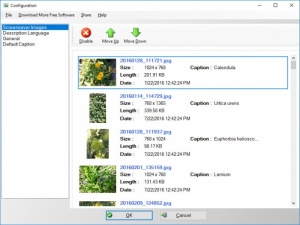Flora Screensaver
1.0
Size: 0 Bytes
Downloads: 2073
Platform: Windows (All Versions)
If you want a new and relaxing screensaver, flowers and other plants are usually a good choice. Flora Screensaver brings numerous pictures with flowers to your computer, which you can set as your default screensaver. What's more, the application provides you with a good amount of customization options. You can choose how to display the images, pick between transitions and more. It is certainly a good solution if you want something relaxing on your screen or make it feel like it's spring.
Installing Flora Screensaver on your computer is a straightforward process. A standard wizard will guide you through a few simple steps, which don't involve any complicated options. It takes only a few seconds to complete the operation, after your new screensaver will be set.
Once the application is installed on your computer, the screensaver will run automatically, so you can see how it looks. There are no executables to speak of, but you can bring up a user interface, from the operating system's screensaver settings menu. Flora Screensaver's interface is quite simple, so you shouldn't encounter any kind of difficulties, regardless of what you intend to do.
There are several sections to explore on the application's interface. First, you can look over all the pictures it comes with. Additionally, you may place them in a different order and disable the ones you don't want to see when the screensaver is running. The interesting part is that Flora Screensaver provides Latin names for all flowers, which can appear in the screensaver itself if you want to, so your screensaver will be both relaxing and educational.
Other sections of the interface contain options for customizing the transition between images. You can decide how long a picture should stay on the screen and how quickly the application should go from one to another. Images can be displayed in order or randomly and it is also possible to set the application to resume from the last image when the screensaver starts playing again.
A relaxing and educational screensaver can be up and running on your computer in no time, if you decide to have a look at Flora Screensaver.
Pros
The application comes with countless pictures of flowers and other plants. It provides Latin names for all plants. Also, the application places a good amount of customization options at your disposal.
Cons
You may not be satisfied with the resolution of the images, especially if you have a large display.
Flora Screensaver
1.0
Download
Flora Screensaver Awards

Flora Screensaver Editor’s Review Rating
Flora Screensaver has been reviewed by Frederick Barton on 27 Sep 2018. Based on the user interface, features and complexity, Findmysoft has rated Flora Screensaver 4 out of 5 stars, naming it Excellent